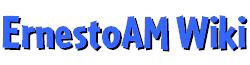This guide will show you how to edit your pp.dat. You better be ready, because I'm only going through this, not how to convert the pp.dat to JSON then back to RTON.
*If you have multiple profiles, make sure you are editing the right one. It should be the one under your name.
*Profiles are listed in the opposite order in which they appear in the profile select. (Ex: If your profile is the top one, then in the codes it will be the one on the bottom)
*You can change counts to anything you please, but do not go beyond 2,147,483,647, or the game will overflow and numbers will go negative.
*Do not add any commas in counts.
Edit Coin Count
Scroll down until you see a "c", this integer takes care of the number of coins you have. Edit it to the amount you want.
Edit Gem Count
Scroll down until you see a "g", this integer takes care of the number of gems you have. Edit it to the amount you want.
Edit which Plants you have
Scroll down until you see a "p", click the + to expand and you will see a list of numbers. Each plant has their own number ID. For a list of plant IDs, click here. If you want to remove a plant, click on the plant's corresponding number ID and press delete. If you want to add a plant, right click on the "p" and select "add child", change the "Node type" from "string" to "integer" and type in the plant's number ID you want to add.
Edit Powerups Count
Scroll down until you see "pr", right click on it, go to Expand, All. You will see a list of powerups you have unlocked. "n" takes care of the powerup type, which should otherwise be easy to identify. "i" takes care of the corresponding powerup's count. Edit it to the amount you want.
Edit Sprout Count
Scroll down until you see "spr", this integer takes care of the number of gems you have. Edit it to the amount you want.